我们在数据库查询的时候,经常会用到一些日期时间相关的函数,那么在Postgresql里面有哪些相关的常用函数呢?下面我给大家整理了一些函数与应用案例。
1.获取当前时间
now()、clock_timestamp()、current_timestamp、localtimestamp
select now(),clock_timestamp(), current_timestamp, localtimestamp;
now | clock_timestamp | now | timestamp
------------------------------+-------------------------------+------------------------------+---------------------------
2022-02-13 13:20:49.14742+08 | 2022-02-13 13:20:49.147556+08 | 2022-02-13 13:20:49.14742+08 | 2022-02-13 13:20:49.14742
(1 row)
如果我们想获取简短的时间,Postgresql为我们提供了下面的函数
current_date、current_time、localtime
select current_date, current_time, localtime;
date | timetz | time
------------+--------------------+-----------------
2022-02-13 | 13:26:57.104903+08 | 13:26:57.104903
(1 row)
2.时间的加减
下面的写法,执行结果都一样
# select now() + interval '2 years';
# select now() + interval '2 year';
# select now() + interval '2 y';
# select now() + interval '2 Y';
# select now() + interval '2Y';
?column?
-------------------------------
2024-02-13 13:32:21.421169+08
(1 row)
以此类推,月、日、小时、分钟、秒的加减计算也同理。
| 缩写 | 含义 |
|---|---|
| Y | 年 |
| M | 月 |
| W | 周 |
| D | 日 |
| H | 小时 |
| M | 分钟 |
| S | 秒 |
注意:
- 单写
M会默认为分钟的加减,针对月的加减建议写完整的month或months或者简写mon。 interval部分在做+运算时可以不写。
3.格式化函数
3.1 时间转字符串
to_char(timestamp, text)
select to_char(now(), 'YYYY-MM-DD HH:MI:SS');
to_char
---------------------
2022-02-13 14:07:36
(1 row)
3.2 字符串转日期
to_timestamp(text, text)
# select to_timestamp('13 Feb 2022', 'DD Mon YYYY');
to_timestamp
------------------------
2022-02-13 00:00:00+08
(1 row)
3.4 Unix时间戳转时间
to_timestamp(unixtime)
select to_timestamp(1644734325);
to_timestamp
------------------------
2022-02-13 14:38:45+08
(1 row)
关于时间格式的模式,这里和常用的格式稍有区别,具体见下表
| 模式 | 描述 |
|---|---|
| HH | 一天的小时数(01-12) |
| HH12 | 一天的小时数(01-12) |
| HH24 | 一天的小时数(00-23) |
| MI | 分钟(00-59) |
| SS | 秒(00-59) |
| MS | 毫秒(000-999) |
| US | 微秒(000000-999999) |
| AM | 正午标识(大写) |
| Y,YYY | 带逗号的年(4和更多位) |
| YYYY | 年(4和更多位) |
| YYY | 年的后三位 |
| YY | 年的后两位 |
| Y | 年的最后一位 |
| MONTH | 全长大写月份名(空白填充为9字符) |
| Month | 全长混合大小写月份名(空白填充为9字符) |
| month | 全长小写月份名(空白填充为9字符) |
| MON | 大写缩写月份名(3字符) |
| Mon | 缩写混合大小写月份名(3字符) |
| mon | 小写缩写月份名(3字符) |
| MM | 月份号(01-12) |
| DAY | 全长大写日期名(空白填充为9字符) |
| Day | 全长混合大小写日期名(空白填充为9字符) |
| day | 全长小写日期名(空白填充为9字符) |
| DY | 缩写大写日期名(3字符) |
| Dy | 缩写混合大小写日期名(3字符) |
| dy | 缩写小写日期名(3字符) |
| DDD | 一年里的日子(001-366) |
| DD | 一个月里的日子(01-31) |
| D | 一周里的日子(1-7;周日是1) |
| W | 一个月里的周数(1-5)(第一周从该月第一天开始) |
| WW | 一年里的周数(1-53)(第一周从该年的第一天开始) |
4. 其它工具函数
4.1 时间间隔
age(timestamp, timestamp)
# select age('2022-02-13', '2022-01-01');
age
---------------
1 mon 12 days
(1 row)
当然也可以只输入一个参数,计算current_date与入参的时间间隔。
# select age(timestamp '2022-01-01'), age(now(), '2022-01-01');
age | age
---------------+-------------------------------
1 mon 14 days | 1 mon 14 days 15:52:27.657573
(1 row)
4.2 时间截取
date_part(text, timestamp)
date_part函数从日期或时间值中提取一个子字段。
该字段是确定什么的标识符领域从中提取资源。该字段的值必须在下面提到的允许值列表中:
century、decade、year、month、day、hour、minute、second、microseconds、milliseconds、
dow、doy、epoch、isodow、isoyear、timezone、timezone_hour、timezone_minute
函数返回类型为double precision的值。
extract(field from source)
extract函数是从日期或者时间数值里面抽取子域,比如年、月、日等。source必须是timestamp、time、interval类型的值表达式。field是一个标识符或字符串,是从源数据中的抽取的域。
# select date_part('hour', timestamp '2022-02-13 14:51:01'), extract(hour from timestamp '2022-02-13 14:51:01');
date_part | date_part
-----------+-----------
14 | 14
(1 row)
也可以截断至指定精度
date_trunc(text, timestamp)
# select date_trunc('hour', timestamp '2022-02-13 14:51:01');
date_trunc
---------------------
2022-02-13 14:00:00
(1 row)
执行结果,小时后的分和秒被置为0。
4.3 日期类型比较大小
Timestamp 关键字
select count(*) from table_name where start_time <= timestamp '2022-08-01 12:30:00' and end_time >= timestamp '2022-08-01 12:30:00'